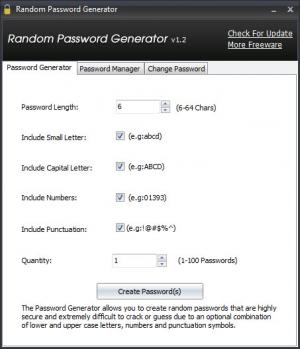Random Password Generator
1.3
Size: 2.1 MB
Downloads: 4979
Platform: Windows (All Versions)
Many users take a long break and start thinking, when creating a new account. The reason is simple: they have to specify a new password. You may type any word you want, but anyone with a dictionary will be able to crack it eventually. The best way to protect your account is to create a password which is not a word, but a series of random characters. The drawback is that a password like this is difficult to remember. This is the general idea behind Random Password Generator. It will create passwords, using various character types, and it will store them in its own protected database. The length of the password or what type of characters it will contain is entirely up to you.
Random Password Generator is absolutely free and there are no hidden restrictions to encounter. It does not require powerful hardware and it can be installed swiftly on any Windows version, higher than Win XP.
Passwords can be created and stored immediately, thanks to the interface's simple design. You can set the length of the passwords and how many to create by typing a number in separate dialog boxes. The passwords may include small or capital letters, numbers or punctuation characters. You can select these with the aid of check boxes. When you are satisfied with your settings, you may click the Create Passwords button, on the lower area of the window.
The software is capable of generating up to 100 passwords in one run. The process is instant and the passwords will be displayed in a long list. They are color coded according to their strength (week, medium, strong or best) and you can perform a series of actions with context menu options. It is possible to associate an ID or a remark with a password and add it to the software's database. The database itself can be found under a different navigation tab. It consists of a similar list where the passwords, along with their IDs and remarks, are stored. A search function will help you find a specific password immediately and you can edit its ID or remark at any time.
Access to Random Password Generator is restricted with a password. You will have to create one from the moment you launch the program for the first time. The master password can be changed, provided you know the old one, under a third navigation tab.
Pros
Random Password Generator lets you create a large number of passwords immediately, without going through advanced options. The software is very lightweight and it is free, which makes it an ideal tool for generating and managing passwords.
Cons
Some people may consider the software to be too simple, but this should not discourage you from using it. Using Random Password Generator, you will not have to commit passwords to memory. Its simple and straightforward tools will help you create, manage and protect any number of passwords, in various forms.
Random Password Generator
1.3
Download
Random Password Generator Awards

Random Password Generator Editor’s Review Rating
Random Password Generator has been reviewed by Frederick Barton on 18 Sep 2012. Based on the user interface, features and complexity, Findmysoft has rated Random Password Generator 5 out of 5 stars, naming it Essential